Save Your Completed and In-Progress Basecamp Projects BEFORE Basecamp goes down on Oct 9th
During the Basecamp Update, the current Basecamp will go down Oct 9th and they expect to be up again by October 29. Save your projects and also download any materials you uploaded or entered directly into Basecamp (including evaluation forms you uploaded, or stories you collected in pathways). Those will not transfer to the new system.
CHECKLIST to PREPARE (by Oct 8th) for BASECAMP OUTAGE (Oct 9-29)
1) Download the Certificates for levels you have completed and download any materials you have entered or uploaded to Basecamp (like evaluations, feedback, stories for the humor pathway, etc.).
2) Take note of your own progress. Where are you? What have you completed? What are your plans while basecamp is down?
3) Download a tutorial showing how to download your basecamp projects so you can work on them while basecamp is down.
4) If you check off any new progress try to do it by Monday and email your VPE to approve and record your progress in Club Central. Keep records for yourself in case that last-minute progress is not fully recorded before the outage
Live Online Training to PREPARE for the Basecamp Outage
Making Pathways Work for YOU! presentation by D25 Pathways Coordinators Jim Jameson and David Winkowski twice this week. This is a broad overview intended for newer members or anyone who would like a refresher on Pathways to bolster their Toastmasters journey. We will also talk about how to prepare for the outage and upgrade. Even if you are somewhat familiar with Pathways, this may be useful as you help your fellow club members learn and grow. Choose the day/time that best suits your schedule.
TWO SESSIONS
Please, register for one session TODAY
Instructions
Downloading your current project and one or two ahead will allow you to keep working on pathways while Basecamp is down. To Print a whole level of Project Content:
- Launch your pathways course
- Click the navigation menu at the bottom of the screen (under the learning content).
- Select “Evaluation”
- On the Evaluation page there will be several downloadable resources in red. Select “Print My Project”. That allows you to download or print a pdf with all the content and resources (checklists, outlines, worksheets, and evaluation form) for your project. jYou can use this to “print” a pdf workbook so you can work on Pathways Projects while Basecamp is down.
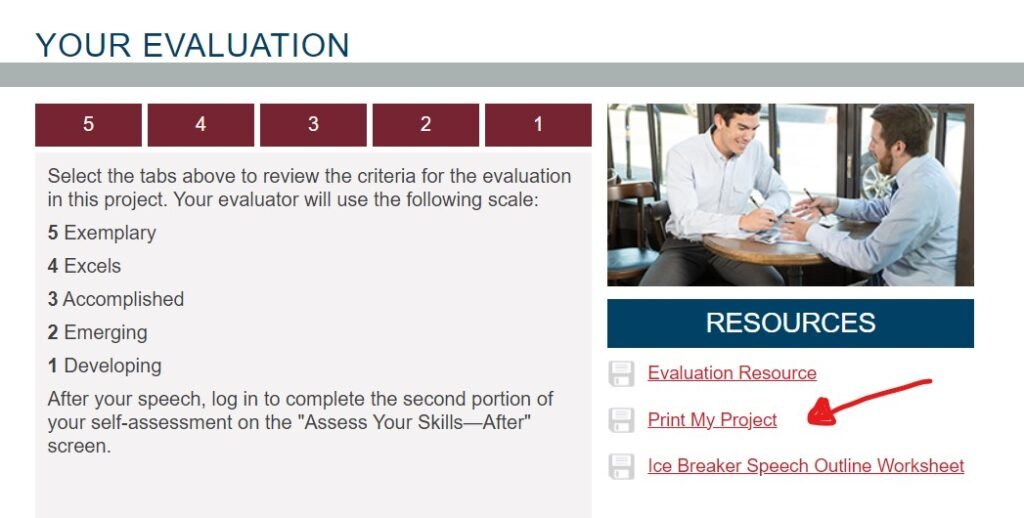
You can also download materials that you entered or uploaded into basecamp (like evaluations you submitted or stories collected for the humor pathway). There are usually several projects in each level of Pathways. For example, there are 4 projects in Level 1 of Presentation Mastery. The Icebreaker is one project and downloads as a 23-page pdf.
Note: if you have not yet completed your first level, then the new updated material may already be available to you. Watch for an update notice on the upper right when you open your pathway.







